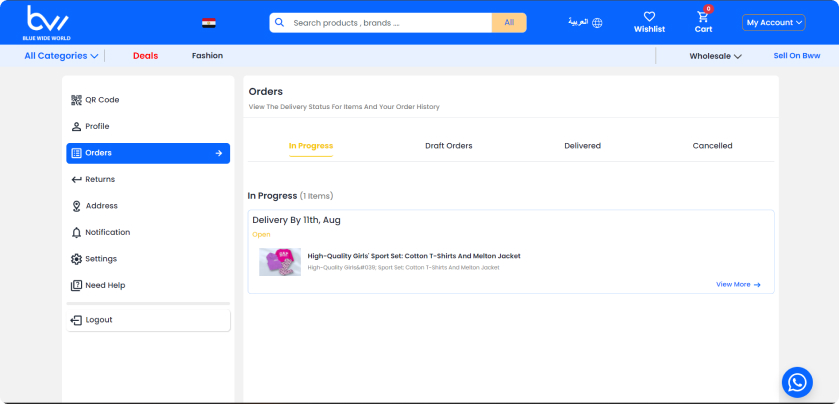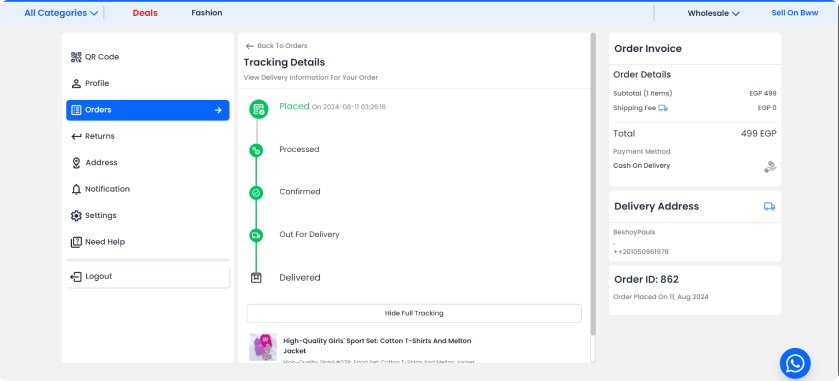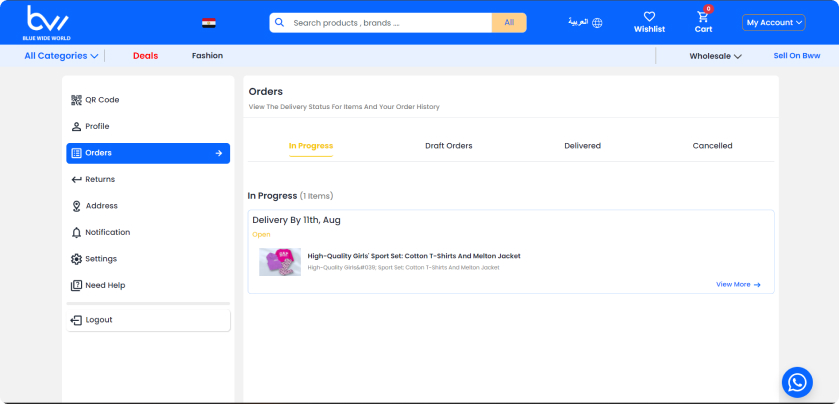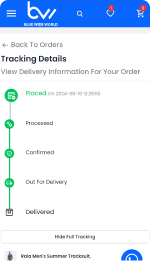How to shop on BWW

Select Product

Confirm Order

Pay for your order

Received Order
How to shop on BWW
Make one order in a few steps:
Step 1: Browse and choose your product
Step 2: Add product to cart
Step 3: Complete the checkout and payment process
Step 4: Track Your Order
Step 1: Browse and choose your product
Browse the Bww website or use the search bar to find the product you want to order.
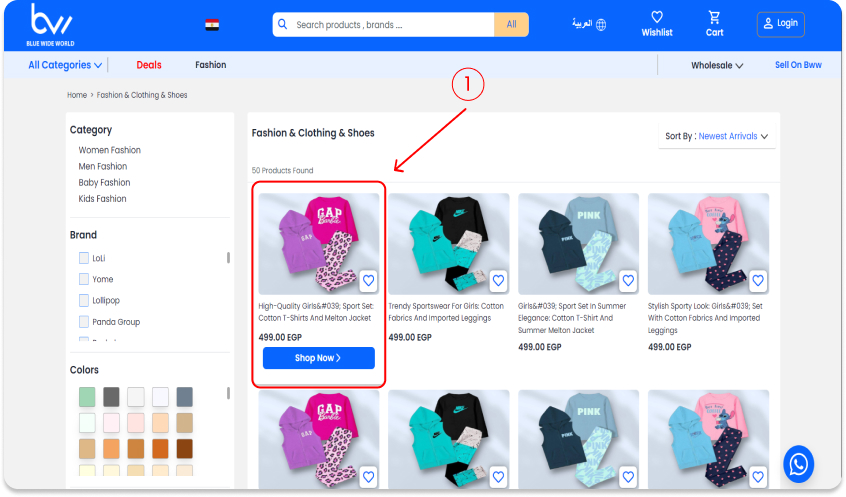
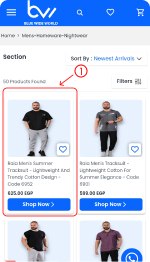
Step 2: Add product to cart
Select the desired quantity of the product and click on the “Add to Cart” button. Review the contents of your cart and proceed to checkout.
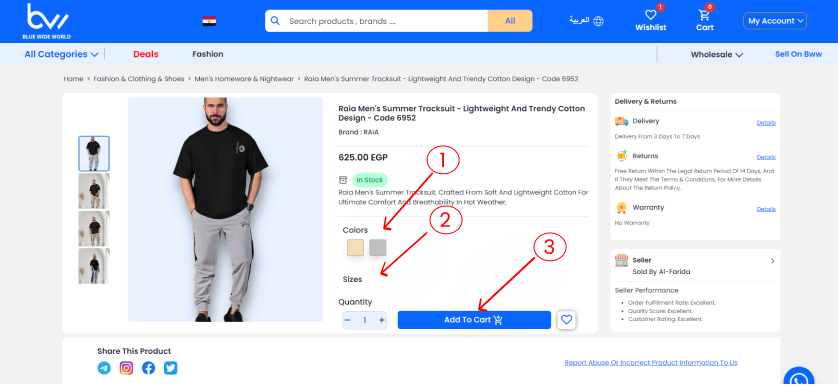
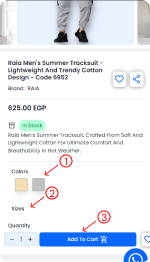
Step 3: Complete the checkout and payment process
Fill in your delivery address and choose a payment method. Review your order information and click on the “Confirm Order” button.
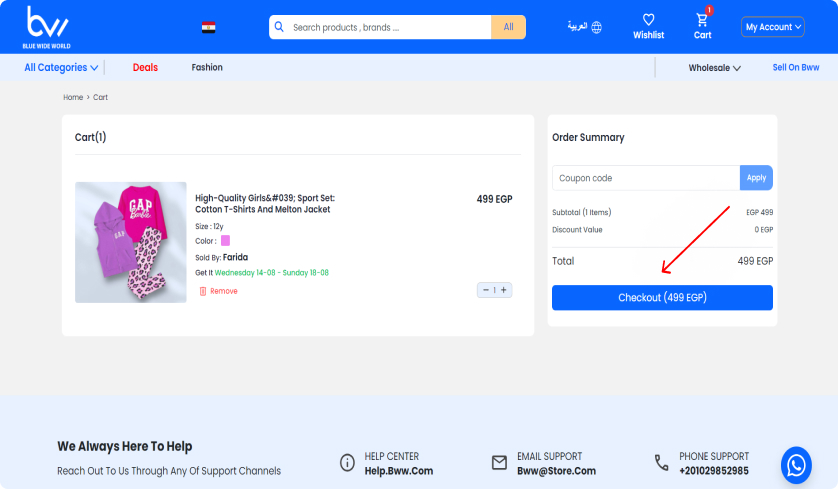
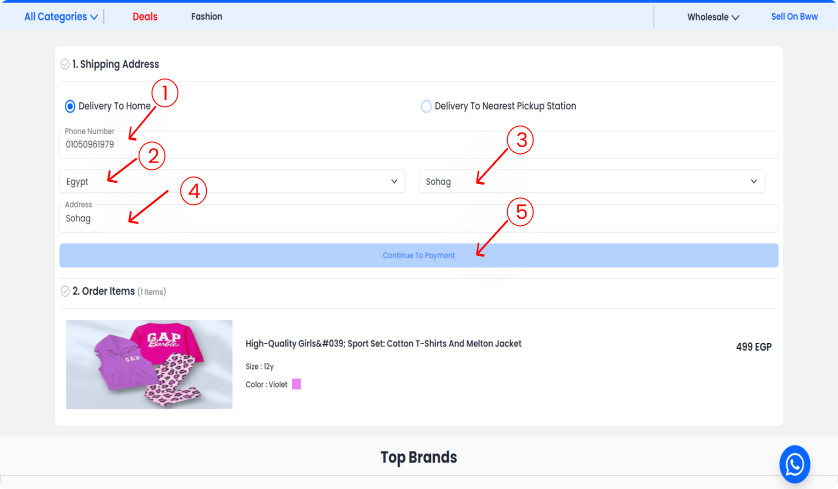
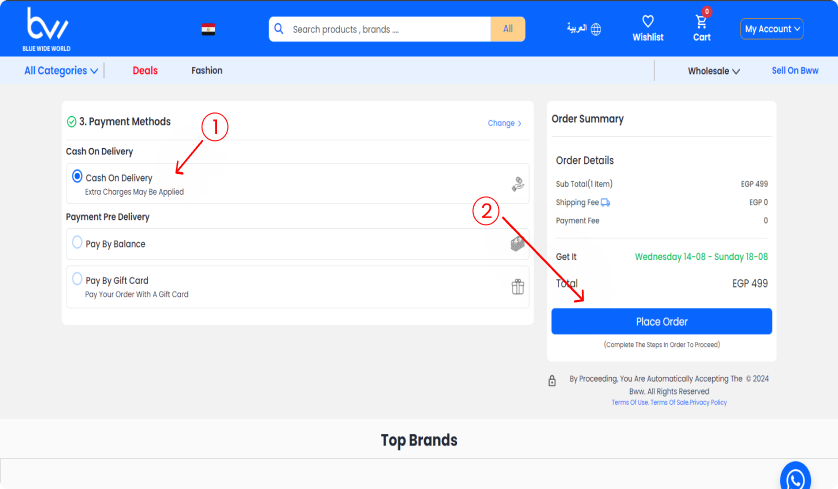
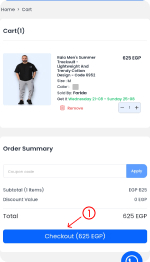
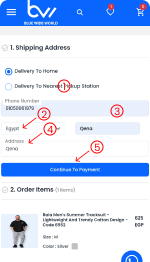
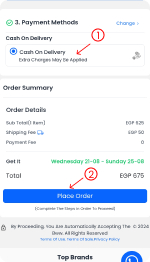
Step 4: Track Your Order
You will receive an email with your order confirmation and a tracking link when your package is shipped. You can also track your order by logging into your Jumia account and clicking on the “My Orders” tab.'